Steps
Steps:
- Open Command Prompt from start menu and Run as Administrator
- Type: netsh wlan show profiles
- You will get all the available WiFi profiles.
- Then Type: netsh wlan show profile wifiname key=clear
- In place of wifiname you have to type name of the WiFi for which you want to find the password.
- Congratulations. You will get your password in security settings.
For more detail tutorial you can also view following video.
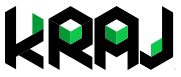

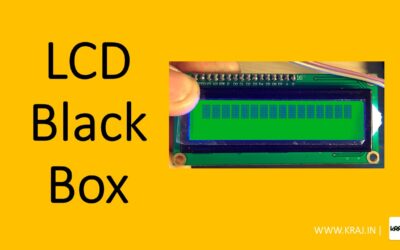


0 Comments