Steps
Steps to Setup Raspberry Pi via Wi-Fi:
- Install OS in your SD card (Tutorial)
- Download: Ssh & WPA-Supllicant
- Open Wpa-Supplicant and edit your Wi-Fi router Name and Password
- Then copy past this two files into your SD card
- Put Micro-SD card into your Raspberry Pi and Connect 5 V Charger.
- Open router setting page in your browser.
- You will find Raspberry Pi IP address.
- Copy this IP address and past in Putty Software.
- Then press open, It will open command window. In that Type Login: pi & Password: raspberry
- Then Go to start menu and open Remote Desktop Connection
- Past Raspberry Pi IP Address and press connect.
- Again it will ask username and password: Username: pi & Password: raspberry
- Now you are able to see Raspberry Pi Screen into your laptop.
For Info Please Go through following Video Tutorial.
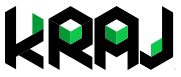
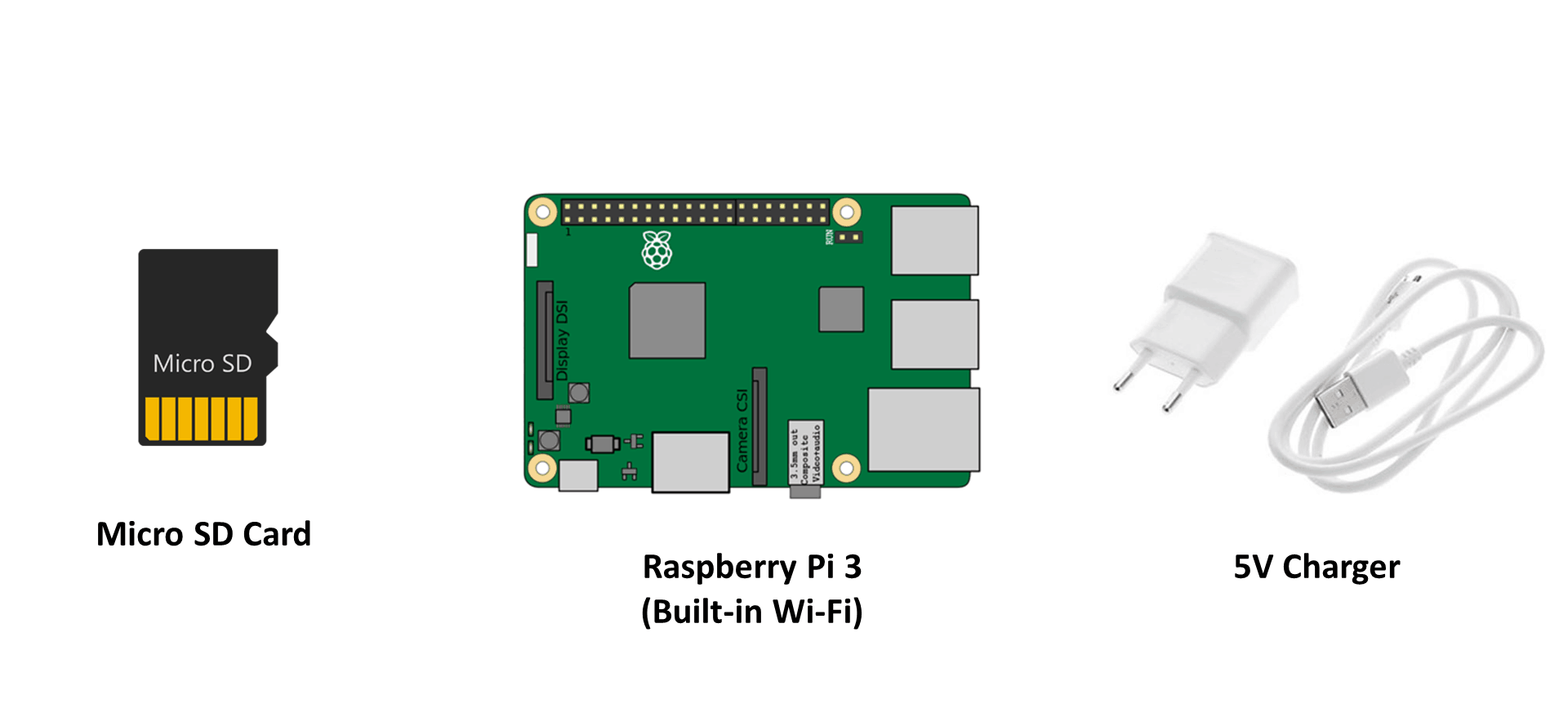
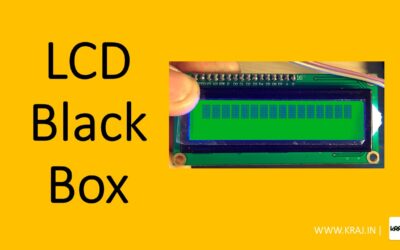


does this method works also in kali linux on raspberry pi 3
Regret, But I haven’t try it on Kali Linux.
My pi is not connecting to Wi-Fi network, why?
Might be you have not entered your Wi-Fi access point name and password correctly.
even mine is not connected
Try to check the wifi name and password. Is that correct then let me know.
Does this work if my laptop is connected to my phone Hotspot
Yes, you can use your phone as a hotspot. But it have latest version of android.
How can i get the IP address of my Pi
Connect the RPi with the steps given in the tutorial. Then you have to go to your wifi setting page. From where you will get the connect device IP address.
is ssh.text file supposed to be empty?
Yes it is empty.
I’m not getting my raspberry pi 3 ip address . can you please help me out
Can you check your wifi name and password in the file once?
why I can’t connect my raspi to wifi? I already did all the steps above. I can’t find my raspi ip address.
There might be possibility of spelling mistake of your router in file. Try to check your wifi name is correct or not.
I can’t find my raspi IP address. I already did all the steps above. Please help 🙂
Have you enter the correct name of your wifi?
puuty software says connection timed out everytime..why should I do?
Proper connection is not done of Rpi and wifi or any lan network you are using.
I’m not getting raspberry pi in the client list. The ssid and password is what I use to connect to wifi, right?
Yup and make sure its perfectly as it show with capital small precision.
“ “ are included?? When I typed name and password in wpa_supplicant.conf
Yup You have to write inside ” “
where to paste the wpa_supplicant.conf file in sd card ?(path)
Just open sd card and directly past it.
The problem is….. After following the procedure, onboard wifi is being disabled. Thats why the IP is missing. Reflash the card with new NOOBS
The raspberry pi’s ip address is getting dead after connection. We are not able to connect it in remote desktop connection.
mine keeps saying the connection refused, what should I do, I only got up to the point of entering my IP address and hitting open, nothing else happened
Have your raspberry pi get connected to you home wifi network perfectly? Please check on that and kindly revert back.
Hi So I am not seeing my raspberry pi on wifi. I made sure that the user name and password are correct but I still can’t see it. When I take my SD card and look at it after I try to login I found that the SSH and the wpa_supplicant are no longer there. Maybe it has something to do with it? I have tried to do this several times and I still didn’t get the Raspberry pi to show on my devices.
That Happens after loading the sd card that files will disappears. That’s is normal.
network={
ssid=”Krishnaraj’s iPhone”
psk=”password”
}
Please be careful while writing ssid(WIFI) exact name with capital small and space, Dont delete “” marks.
I can connect to the raspberry pi using ethernet cable, but I am not able to connect using wifi. I have followed all your steps. But the remote desktop is not connecting.
If you are able to connect with the Ethernet cable then kindly connect it with it and connect with your wifi. Then after disconnect ethernet cable.
Connect your laptop or PC to wifi in which your raspberry pi is already connected. Then using putty and remote desktop you can connect with rpi.
Does this work on raspberry pi 4 model b?
Yup It Works.