Steps
Steps to Install OS in Raspberry Pi:
- Download Software(SD Formater, Win 32 Disk Imager) from: https://www.kraj.in/raspberry-pi/
- Then Download the Raspbian OS from: https://www.raspberrypi.org/downloads/
- Connect your Micro-Sd Card to the computer using Memory Card reader.
- Open SD Formatter software and format the memory card.
- Then Open the Win 32 Disk Imager Software.
- Select the OS Image file that you downloaded and click on write button.
- Yupeee… You have installed OS into memory card.
- Just take out the card from the card reader and insert into the Raspberry PI.
- And Power on the Raspberry PI.
For more info see the following video tutorial.
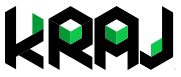
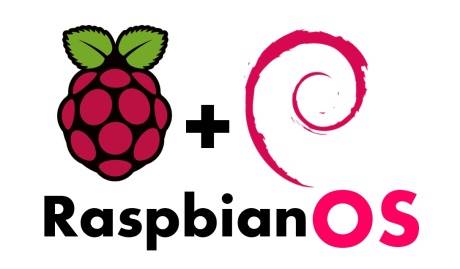
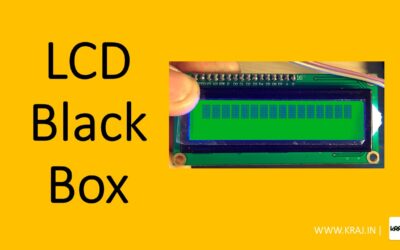


Hi Krishna,
I have one request for you. Could you please store the Raspberry Pi OS in your google drive and give me the link.
As I’m struggling with the download from Raspberry website.
Thanks in advance!
Regards,
Partha
You can use the torrent for to solve the downloading error problem. Download any torrent down loader software and then add the torrent file from official website of raspberry pi.