Steps
Steps to Change Cursor X to Arrow in Raspbian OS:
- Open your Raspberry Pi via Remote Desktop Viewer (Tutorial)
- Open Terminal from Task Bar
- Type command: lxappearance
- Your will notice that your mouse cursor arrow is changed
For more info please see the following tutorial.
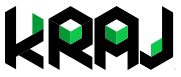
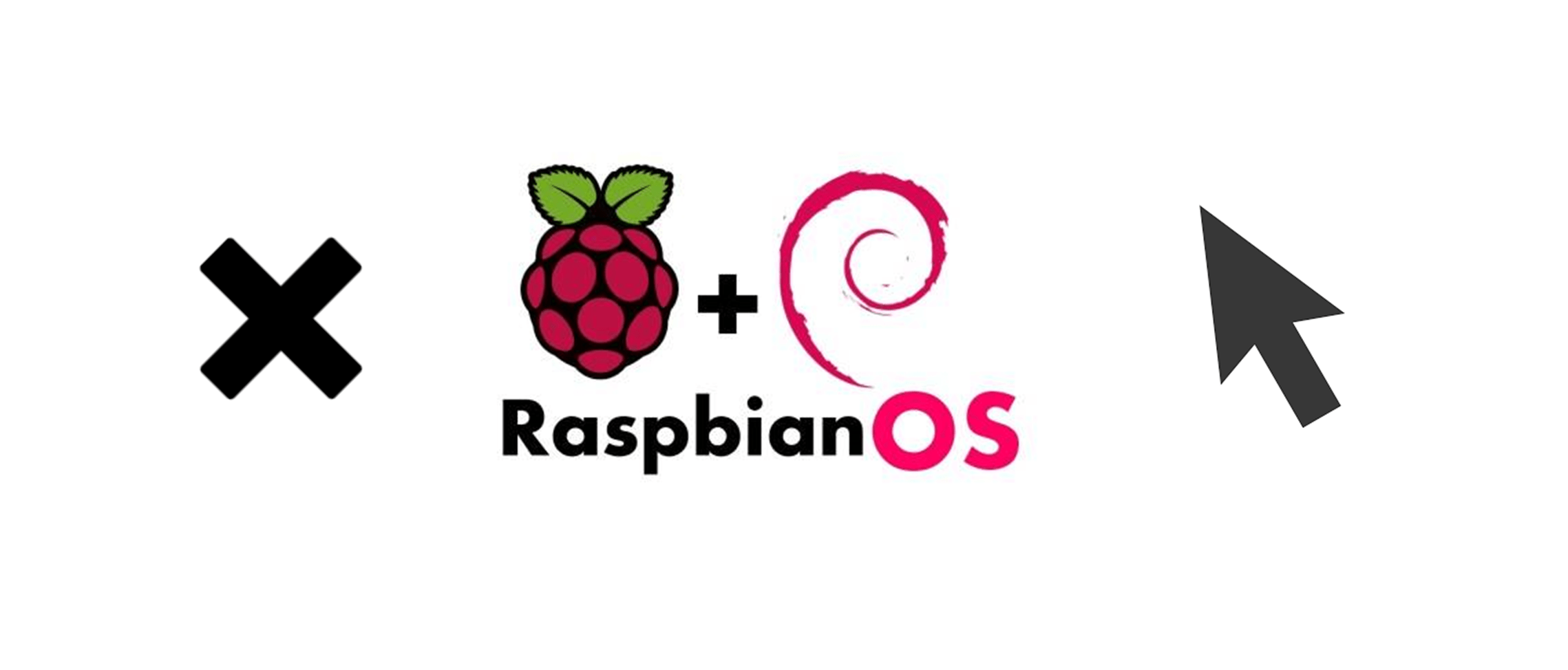
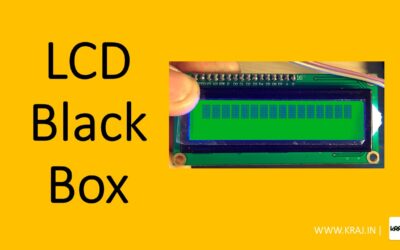


0 Comments