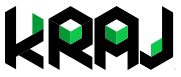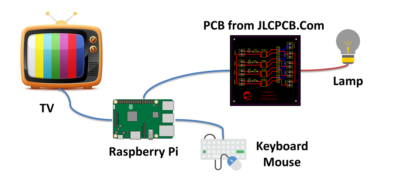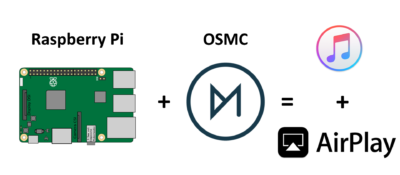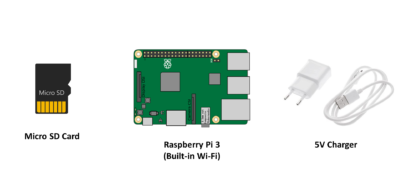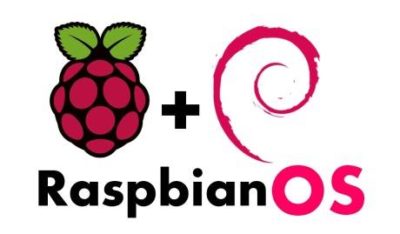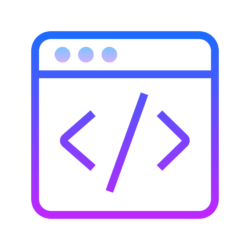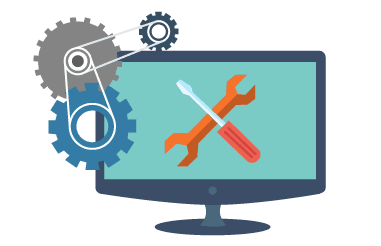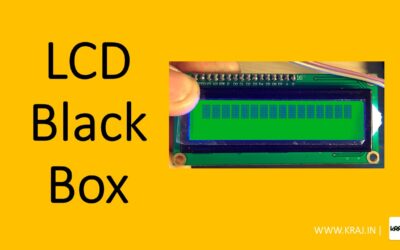Theory Step 1: Components & Things You Need Resistance - 100 ohm Led - Any color MOC3021 Optoisolator Triac - BT136 AC Two pin sockets Raspberry Pi 3 Model B or any other variant. Keyboard and Mouse HDMI cable Step 2: Design a PCB You have to design the PCB from:...
Controlling Lamp From Internet Using Raspberry Pi and Cayenne
Steps 1. Install Raspbian OS in Raspberry Pi and Connect It with the Internet. 2. Then Connect Your Mobile with the same internet via same dongle or wifi. 3. Download Cayenne App. 4. Then Search the Raspberry Pi and select it. That will Install all the things. 5....
How to play Music or Video in Raspberry Pi via Bluetooth and Airplay using OSMC
To play music or video on your Raspberry Pi via Bluetooth and Airplay using OSMC, you will need to do the following: Make sure your Raspberry Pi is running the latest version of OSMC and that it is connected to the internet. Install the Bluetooth and Airplay add-ons...
How to change Cursor X and get Arrow in Raspbian – Raspberry Pi 3?
Steps Steps to Change Cursor X to Arrow in Raspbian OS: Open your Raspberry Pi via Remote Desktop Viewer (Tutorial) Open Terminal from Task Bar Type command: lxappearance Your will notice that your mouse cursor arrow is changed For more info please see the following...
How to Setup Raspberry Pi 3 Without Ethernet Cable Using WiFi
Steps Steps to Setup Raspberry Pi via Wi-Fi: Install OS in your SD card (Tutorial) Download: Ssh & WPA-Supllicant Open Wpa-Supplicant and edit your Wi-Fi router Name and Password Then copy past this two files into your SD card Put Micro-SD card into your Raspberry...
How to Install OS in Raspberry Pi
Steps Steps to Install OS in Raspberry Pi: Download Software(SD Formater, Win 32 Disk Imager) from: https://www.kraj.in/raspberry-pi/ Then Download the Raspbian OS from: https://www.raspberrypi.org/downloads/ Connect your Micro-Sd Card to the computer using Memory...
Raspberry Pi Basic Commands
General Commands apt-get update: Synchronizes the list of packages on your system to the list in the repositories. Use it before installing new packages to make sure you are installing the latest version. apt-get upgrade: Upgrades all of the software packages you have...
Raspberry Pi Must Have Software
Downloads <script async src="//pagead2.googlesyndication.com/pagead/js/adsbygoogle.js"></script><!-- [et_pb_line_break_holder] --><!-- Responsive --><!-- [et_pb_line_break_holder] --><ins class="adsbygoogle"<!--...
Pin Numbering – Raspberry Pi 3 Model B
Raspberry Pi 3 Model B These pins are a physical interface between the Pi and the outside world. At the simplest level, you can think of them as switches that you can turn on or off (input) or that the Pi can turn on or off (output). Out of the the 40 pins, 26 are...
You May Also Like:
A Beginner Guide to Connecting a 16×2 LCD with Arduino: Troubleshooting Black Boxes Display
TheoryIntroduction: Are you encountering the frustrating issue of black boxes on your 16x2 LCD display connected to Arduino? Don't worry, we've got you covered! In this comprehensive guide, we'll provide troubleshooting tips to help you identify and fix the problem of...
Creating a Custom LED Display with Arduino
TheoryThe connection of components for the custom LED display code would depend on the specific components you are using. However, here is a general example of how to connect the components: Connect the anode (positive) of each LED to the corresponding pin specified...
Significance of D.C. series motor as a traction motor
D.C. series motors are commonly used as traction motors in electric vehicles, locomotives and trams because of their high starting torque and simple control characteristics. High Starting Torque: The series connection of the armature and field winding in a D.C. series...