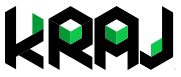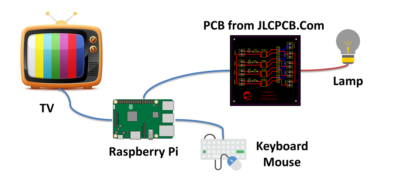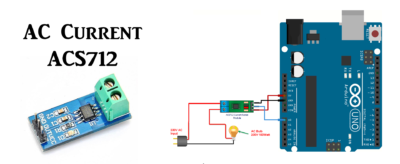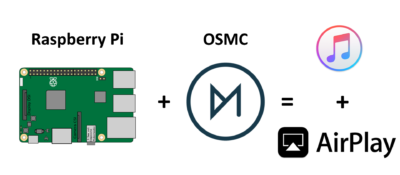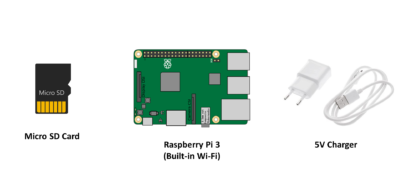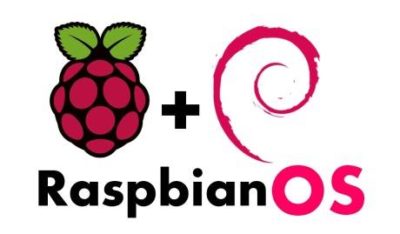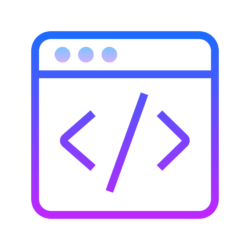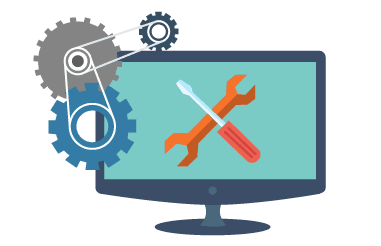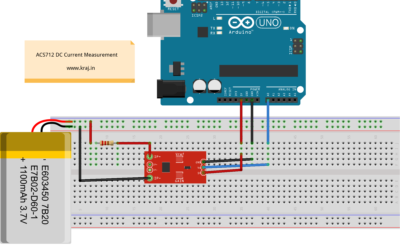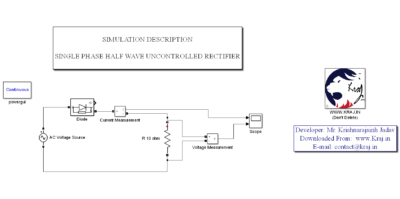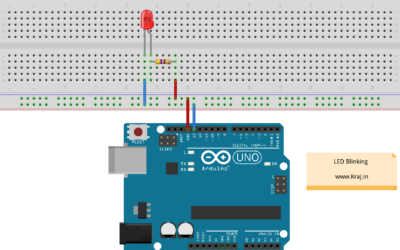Discover the world of Insights, Ideas, and Inspiration – Welcome to our blog!
Controlling Lamp from TV | Home Automation using Raspberry Pi
Theory Step 1: Components & Things You Need Resistance - 100 ohm Led - Any color MOC3021 Optoisolator Triac - BT136 AC Two pin sockets Raspberry Pi 3 Model B or any other variant. Keyboard and Mouse HDMI cable Step 2: Design a PCB You have to design the PCB from:...
Arduino – ACS712 AC Current Measurement without Error
Theory 5A Module 20A Module 30A Module Supply Voltage (VCC) 5Vdc Nominal 5Vdc Nominal 5Vdc Nominal Measurement Range -5 to +5 Amps -20 to +20 Amps -30 to +30 Amps Voltage at 0A VCC/2 (nominally 2.5Vdc) VCC/2 (nominally 2.5Vdc) VCC/2 (nominally 2.5VDC) Scale Factor 185...
Controlling Lamp From Internet Using Raspberry Pi and Cayenne
Steps 1. Install Raspbian OS in Raspberry Pi and Connect It with the Internet. 2. Then Connect Your Mobile with the same internet via same dongle or wifi. 3. Download Cayenne App. 4. Then Search the Raspberry Pi and select it. That will Install all the things. 5....
How to play Music or Video in Raspberry Pi via Bluetooth and Airplay using OSMC
To play music or video on your Raspberry Pi via Bluetooth and Airplay using OSMC, you will need to do the following: Make sure your Raspberry Pi is running the latest version of OSMC and that it is connected to the internet. Install the Bluetooth and Airplay add-ons...
How to Get Password of Any Wi-Fi Without Any Software?
Steps Steps: Open Command Prompt from start menu and Run as Administrator Type: netsh wlan show profiles You will get all the available WiFi profiles. Then Type: netsh wlan show profile wifiname key=clear In place of wifiname you have to type name of the WiFi for...
How to change Cursor X and get Arrow in Raspbian – Raspberry Pi 3?
Steps Steps to Change Cursor X to Arrow in Raspbian OS: Open your Raspberry Pi via Remote Desktop Viewer (Tutorial) Open Terminal from Task Bar Type command: lxappearance Your will notice that your mouse cursor arrow is changed For more info please see the following...
How to Setup Raspberry Pi 3 Without Ethernet Cable Using WiFi
Steps Steps to Setup Raspberry Pi via Wi-Fi: Install OS in your SD card (Tutorial) Download: Ssh & WPA-Supllicant Open Wpa-Supplicant and edit your Wi-Fi router Name and Password Then copy past this two files into your SD card Put Micro-SD card into your Raspberry...
How to Install OS in Raspberry Pi
Steps Steps to Install OS in Raspberry Pi: Download Software(SD Formater, Win 32 Disk Imager) from: https://www.kraj.in/raspberry-pi/ Then Download the Raspbian OS from: https://www.raspberrypi.org/downloads/ Connect your Micro-Sd Card to the computer using Memory...
Raspberry Pi Basic Commands
General Commands apt-get update: Synchronizes the list of packages on your system to the list in the repositories. Use it before installing new packages to make sure you are installing the latest version. apt-get upgrade: Upgrades all of the software packages you have...
Raspberry Pi Must Have Software
Downloads <script async src="//pagead2.googlesyndication.com/pagead/js/adsbygoogle.js"></script><!-- [et_pb_line_break_holder] --><!-- Responsive --><!-- [et_pb_line_break_holder] --><ins class="adsbygoogle"<!--...
Pin Numbering – Raspberry Pi 3 Model B
Raspberry Pi 3 Model B These pins are a physical interface between the Pi and the outside world. At the simplest level, you can think of them as switches that you can turn on or off (input) or that the Pi can turn on or off (output). Out of the the 40 pins, 26 are...
Arduino – ACS712 DC Current Measurement
DC Current Measurement using ACS712 and Arduino.
MATLAB – Single Phase Uncontrolled Half Wave Rectifier
In this simulation Half wave uncontrolled rectifier is used to convert single phase AC voltage to DC. 10 ohm load is used. Current and voltage waveform can be view in the scope.
Arduino – Led Blinking
Turn on and Turn off the LED for 1 second continuously using Arduino.