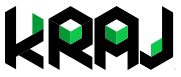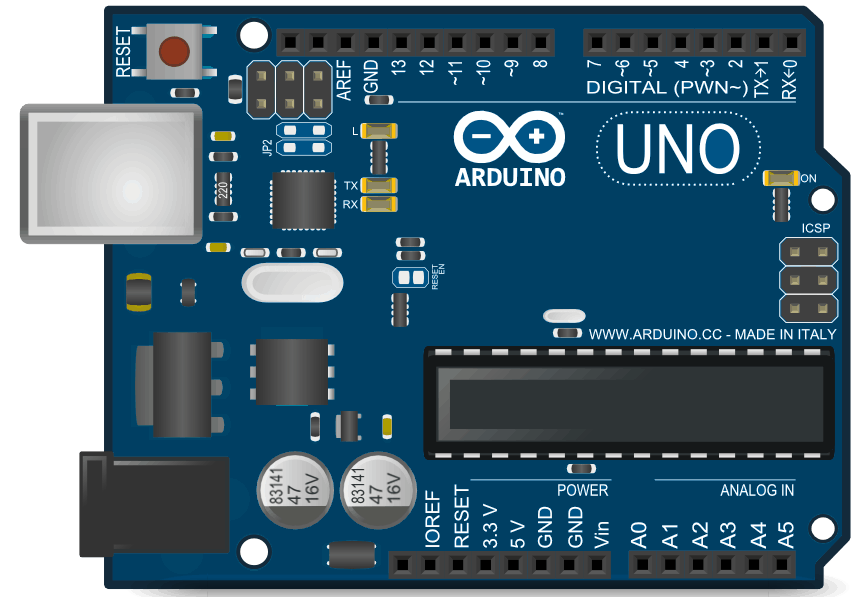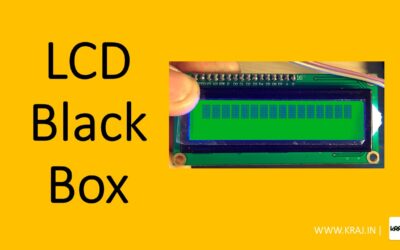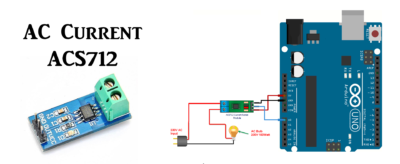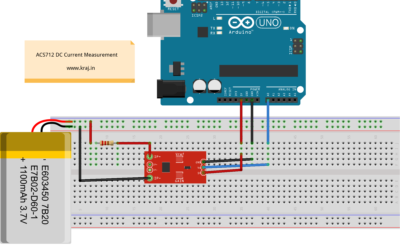A Beginner Guide to Connecting a 16×2 LCD with Arduino: Troubleshooting Black Boxes Display
TheoryIntroduction: Are you encountering the frustrating issue of black boxes on your 16x2 LCD display connected to Arduino? Don't worry, we've got you covered! In this comprehensive guide, we'll provide troubleshooting tips to help you identify and fix the problem of...
Creating a Custom LED Display with Arduino
TheoryThe connection of components for the custom LED display code would depend on the specific components you are using. However, here is a general example of how to connect the components: Connect the anode (positive) of each LED to the corresponding pin specified...
Step-by-Step Guide to Connecting a 14×2 LCD Display with Arduino: Complete Connection Details and Code Examples
The connections between the LCD display and the Arduino board should be made as follows: Connect the VSS pin on the LCD to ground (GND) on the Arduino. Connect the VDD pin on the LCD to 5V on the Arduino. Connect the V0 pin on the LCD to a potentiometer to adjust the...
Arduino – ACS712 AC Current Measurement without Error
Theory 5A Module 20A Module 30A Module Supply Voltage (VCC) 5Vdc Nominal 5Vdc Nominal 5Vdc Nominal Measurement Range -5 to +5 Amps -20 to +20 Amps -30 to +30 Amps Voltage at 0A VCC/2 (nominally 2.5Vdc) VCC/2 (nominally 2.5Vdc) VCC/2 (nominally 2.5VDC) Scale Factor 185...
Arduino – ACS712 DC Current Measurement
DC Current Measurement using ACS712 and Arduino.